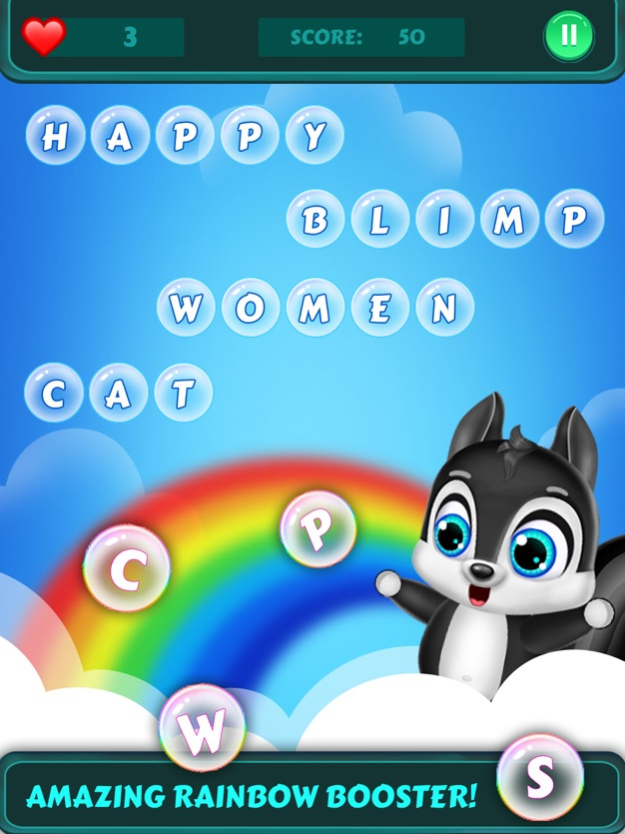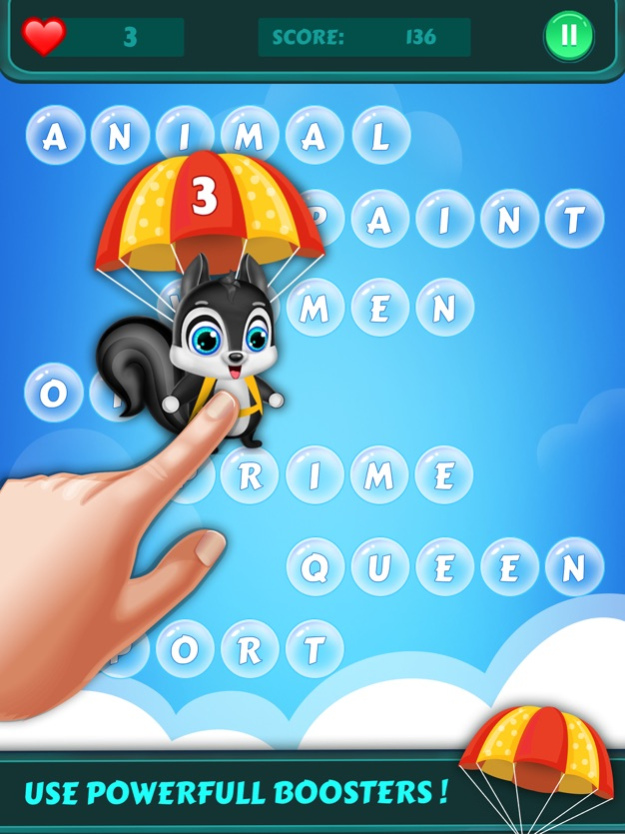Chipmunk Word - Typing Master
Free Version
Publisher Description
Challenge your typing skill with this fun typing game.
Do you like word & letters brain games? Train your memory and brain then settle in and relax with Chipmunk Word Popper! The most challenging typing word puzzle game! Test your typing and brain skills by tapping words on keypad in this addictive word & letter puzzle game.
Chipmunk Word Popper is fun typing speed game.It allows you to test your typing speed and skills in a funny way.
HOW TO PLAY?
All you need to do is to pop all the bubbles by typing the relative letters on the keyboard.
Two engaging game modes to choose from:
1.Classic mode:
-Levels that start easy to get harder. Pop the words without losing all of your lives.
-30 exciting levels to play.
2.Infinite mode:
-Endless words that fall in a continuous increasing speed. Pop as much as you can before loosing all lives the time spent is your score.
FEATURES:
HEART BUBBLE:
-Pop the heart bubble to get extra life.
RAINBOW BUBBLE:
-Pop the rainbow bubble and all on-screen words will be popped.
PARACHUTE BUBBLE:
-Pop the parachute bubble and the relative number of on-screen words will be popped.
Cool brainstorming word typing game are routine typing training, where your vocabulary , concentration , thinking and word game meet fun , pleasures and enjoyment.
Enjoy Free new addictive word popping game.Have a nice day!
Do you have any issues, questions or suggestions for improvement? Please send us your ideas and feedback!
About Chipmunk Word - Typing Master
Chipmunk Word - Typing Master is a free app for iOS published in the Kids list of apps, part of Education.
The company that develops Chipmunk Word - Typing Master is Hirakumar Patel. The latest version released by its developer is 1.0.
To install Chipmunk Word - Typing Master on your iOS device, just click the green Continue To App button above to start the installation process. The app is listed on our website since 2024-04-28 and was downloaded 1 times. We have already checked if the download link is safe, however for your own protection we recommend that you scan the downloaded app with your antivirus. Your antivirus may detect the Chipmunk Word - Typing Master as malware if the download link is broken.
How to install Chipmunk Word - Typing Master on your iOS device:
- Click on the Continue To App button on our website. This will redirect you to the App Store.
- Once the Chipmunk Word - Typing Master is shown in the iTunes listing of your iOS device, you can start its download and installation. Tap on the GET button to the right of the app to start downloading it.
- If you are not logged-in the iOS appstore app, you'll be prompted for your your Apple ID and/or password.
- After Chipmunk Word - Typing Master is downloaded, you'll see an INSTALL button to the right. Tap on it to start the actual installation of the iOS app.
- Once installation is finished you can tap on the OPEN button to start it. Its icon will also be added to your device home screen.